Use what you have learnt so far to build a page like this:
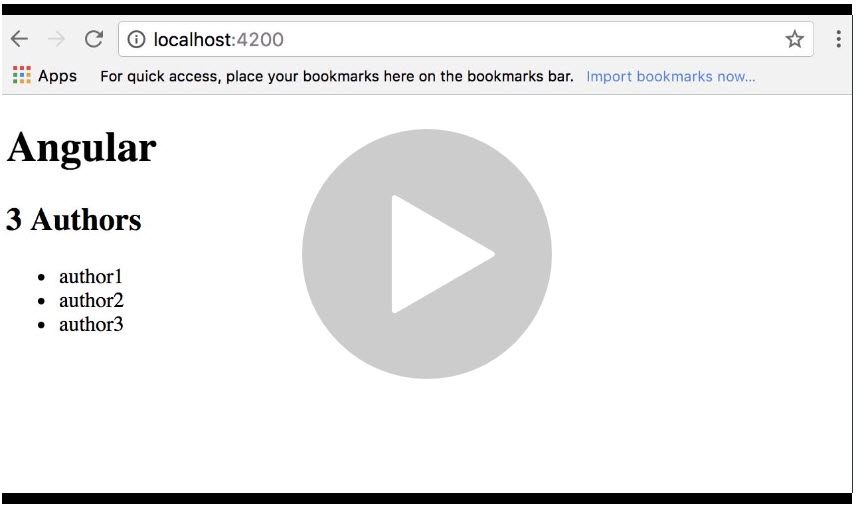
Questions for this Assignment
- How would you use the ngFor directive to display the list of authors?
In [ ]:
*ngFor="let author of authors"
In [ ]:
// Generate component using Angular CLI
ng g c authors
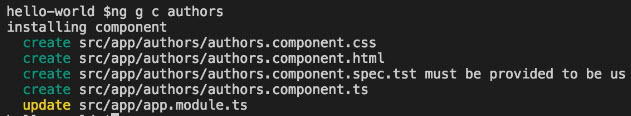
Angular-CLI created a folder called "authors" and add 4 files inside the foler: a CSS file, a HTML file, a unit test file and a TypeScript file. It also registered the component in AppModule.
- Use Short cuts
ctrl + pfor navigating to different files in VS code - Go to "authors.component.ts"
In [ ]:
// Generate service using Angular CLI
ng g s authors
- Go to
app.module.tsand register AuthorService as a provider:
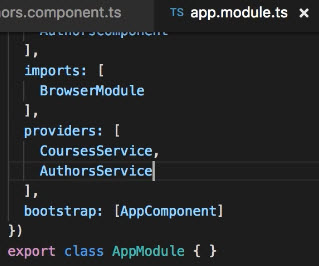
- Go to
authors.service.tsand add a method calledgetAuthors()
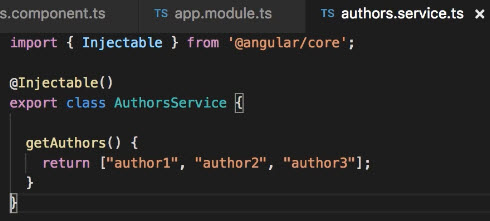
- Open the
authors.component.ts, inject the service into the contructor of the component

- Render the authors in our template
authors.component.html
In [ ]:
<h2>{{ authors.length }} Authors</h2>
<ul>
<li *ngFor="let author of authors">
{{ author }}
</li>
</ul>
- Back to
authors.component.ts, notice that the selector is named with prefix "app-" by the Angular CLI.
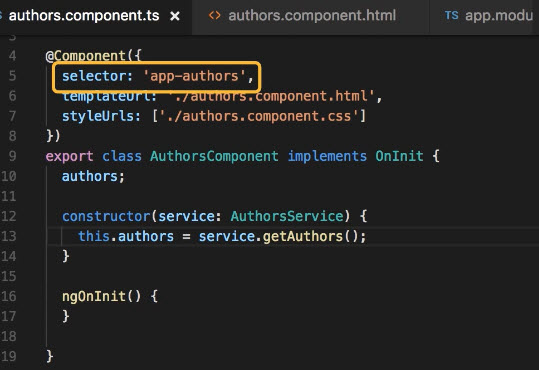
- The reson for this is to avoid conflict with another component from the third-party
- Feel free to remove the prefix "app-" unless you have a strong reason to use it
- Go to
app.component.htmlto add the custom element tag
In [ ]:
<h1>Angular</h1>
<app-authors></app-authors>